How to downgrade HP 902/952 Firmware
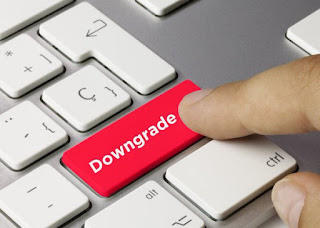
To fix some printer problems and limit the use of third-party ink cartridges, HP often upgrades printer firmware. If your printer is unfortunately faced with the problem that the ink cartridge cannot be used after upgrading, your ink cartridge may be able to continue to use by demoting or restoring the firmware to restore your HP printer version to the previous version of firmware. The following instructions apply to HP 902 / HP 952 series printers. How to downgrade the firmware version: 01. Make sure the printer is in good condition and Automatic Firmware Update is turned off. ( How to turn off Automatic Firmware Update ) Turning off the Automatic Updates help protects your cartridge from future firmware updates. 02. Check if the printer is connected to the computer through USB cable. 03. Download and run the old version of the firmware installation package on the computer. Find the correct link from the list of printer models below. The downloads below work for printers that use HP ...