The Ultimate Guide for HP CF258A CF258X Toner Cartridge

Are you using the LaserJet Pro MFP m428 printer? Are you paying for an expensive HP CF258 toner cartridges? Fortunately, you will be able to get cheaper alternatives from this article and learn more about CF258A. Let’s jump in!
What is the difference between CF258A and CF258X
As we all know, “X” means large, which refers that the CF258X toner cartridge contains more toner and can print more page than the CF258A.
The page yield of HP CF258A Standard Yield toner cartridge is: 3000 pages
The page yield of HP CF258X High Yield toner cartridge is: 10000 page
The page yield of HP CF258X High yield toner cartridge is 3 times more than the HP CF258A standard yield toner cartridge. Therefore, the service life of CF258X is also longer than the CF258A toner cartridge. If you print more in the daily life, CF258X High Yield toner cartridge will be more affordable. Check out our previous blog article for more information on this topic >> HP 58A vs HP 58X, which one is more worth to buy?
What printer work with CF258A/X?
The compatible printer model of CF258A and CF258X is the same, which is:
HP LaserJet Pro M304, LaserJet Pro M404n, LaserJet Pro M404dn, LaserJet Pro M404dw, LaserJet Pro MFP M428dw, LaserJet Pro MFP M428fdn and LaserJet Pro MFP M428fdw printer.
V4ink CF258X no chip vs. CF258X with chip, how should I choose?
The v4ink HP CF258X toner cartridge no chip is a new compatible toner cartridge which means all part of the toner cartridge are brand new. The service life is as long as the new OEM toner cartridge. But this product do not come with a chip, so you will need to replace the chip from the OEM toner cartridge and install it into v4ink toner cartridge. It’s easy to install and you can save up to 70% than ordering OEM products.
The v4ink HP CF258X toner cartridge with chip is a Remanufactured toner cartridge, which means that the toner cartridge is use the original manufacturer’s cartridge shells, after through cleaned, filled with third-party materials, rigorously tested and at last sold at discounted a price. This toner cartridge comes with the original chip, you can install it to your printer directly.
| OEM HP CF258X | V4ink CF258X no chip | V4ink CF258X with chip | |
| Cost | $221.99 | $65.99 | $153.39 |
| Page Yield | 10,000 pages | 10,000 pages | 10,000 pages |
| Cost per Page | 2.2 cents | 0.66 cents | 1.53 cents |
From the above data, you can save up to 30% on the v4ink CF258X with chip and save up to 70% on the v4ink CF258X no chip.
How to transfer the chip from Original toner cartridge to DIY cartridge?
Before you replace the chip, you need to pay attention to whether your original toner cartridge is Structure A or Structure B, as shown in the figure below.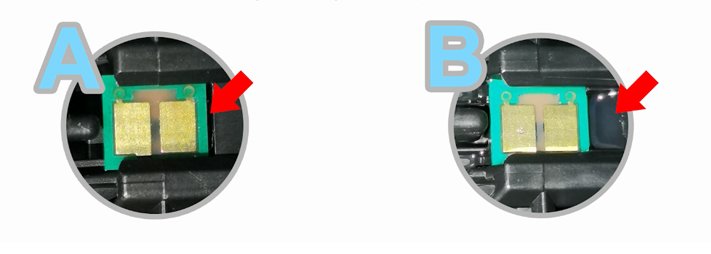
For Structure A, the chip is not fixed on the toner cartridge with glue, so it only needs to be cut off the plastic block for fixing the chip, and it is easy to take out the complete chip from the original toner cartridge.
For Structure B, the chip is fixed on the toner cartridge with glue, and the chip can only be removed with special tools.
The chip installation guide for DIY HP CF258/CF289 Series Products (Include Structure A and B)
How to install CF258A/X into the printer?
The following video will show you how to install CF258A into the Laserjet Pro M404dn Printer (This video also apply to v4ink DIY CF258X Toner). Follow the video step by step:
What should I do if the printer keeps showing “replace toner” since I just install the new cartridge?
Please re-confirm the chip is installed in the correct direction.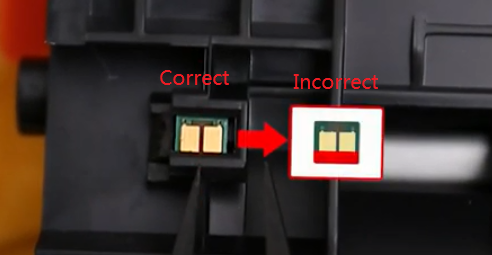
After you install the new compatible toner cartridge correctly, the printer still showing ” Low toner” or “Used”, it may because the new toner cartridge are installed with the original chip which has remembered the capacity of your old toner cartridge. But don’t worry, you just need to ignore the error message and print until you simply run out of toner.
Article source: https://www.v4ink.com/The-Ultimate-Guide-for-HP-CF258A-CF258X-Toner-Cartridge
Comments
Post a Comment