Installation Guide of HP 05A/HP 05X Toner Cartridge

HP 05A/HP 05X toner cartridge, same as CE505A /CE505X toner cartridge, is specially designed for the black-and-white printer. We received multiple questions from customers on the installation steps for our v4ink compatible toner cartridge. In this bite-size article, we are gonna zone in on the product application.
Product Specification
When it comes to the page yield, CE505X can produce more pages than CE505A. According to the test outcome, CE505A standard toner cartridge has 2700 pages, while CE505X high-yield toner cartridge has 6900 pages. Their printing performance won’t be influenced by the page amount as the quality will remain stable and outstanding. The test result adheres to 5% coverage/A4 paper standard.
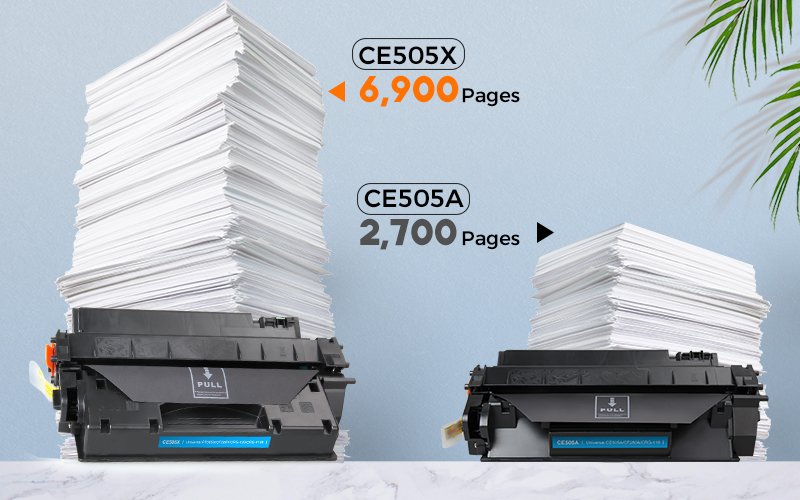
Compatible Printer Model
We may need your close attention to these printer models: HP Laserjet P2030, P2035, P2035N, P2050. Only CE505A toner is suitable to them.
Models for CE505A:
HP LaserJet P2030 P2035 P2035N P2050 P2055D P2055DN P2055X
HP LaserJet Pro 400 M401 M401A M401N M401D M401DN M401DNE M401DW
HP LaserJet Pro 400 MFP M425 M425DN M425DW
Models for CE505X:
HP LaserJet P2055D P2055DN P2055X
HP LaserJet Pro 400 M401 M401A M401N M401D M401DN M401DNE M401DW
HP LaserJet Pro 400 MFP M425 M425DN M425DW
Installation Guidelines
Just follow step by step:
1. Gently shake the toner cartridge horizontally to dispense the powder
2. Take away the protective cover and black paper.
3. Pull out the sealing tape entirely as the sign directed.
4. Place the cartridge into the printer’s compartment to finish installation.

*Warm tips for print quality:
- Shaking the toner cartridge can prevent fade, uneven output.
- Be reminded to remove all the protective parts prior to installation. Otherwise, printout will turn out to be a blank copy.
- Handle the cartridge cautiously without touching the roller.
Life Circle
For the satisfactory printing outcome, we recommend to use the toner cartridge within 18 months. If opened and installed, the cartridge should be consumed as soon as possible lest the humidity and temperature around will impact the quality. Besides, storing the unopened cartridge in a dry and cool area is necessary for future use.
Article source: https://www.v4ink.com/Installation-Guide-of-HP-05A-HP-05X-Toner-Cartridge
Comments
Post a Comment