The Ultimate Guide for Toner Cartridges Without Chip (Apply to 414A/X, 206A/X, CF258A/X, etc)
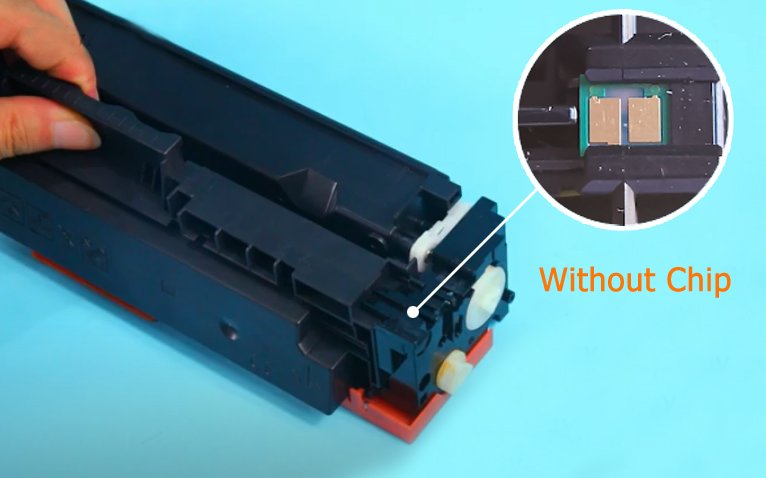
As we all know, HP original toner cartridges are usually come with chips. This is set to make their printer can only recognize the specified ink cartridge and provide an accurate amount of the toner. However, the toner cartridge with chip is generally expensive. How to better save costs? Compatible toner cartridge without chip will be a good choice for you!
What does toner cartridge without chip mean?
It means these toner cartridges are DIY (Do It Yourself) version, they do not come with a chip. You need to remove the chip from your old (original) toner cartridge and then install it to the DIY product in correct position before putting into your printer.
Can I use a toner cartridge without a chip?
Some original HP and Canon products are equipped with chips, so when you use a compatible no-chip version, you need to install the original chip before using it. For example, HP 206A / X, HP CF258A / X, HP 414A / X, Canon 055 (H), etc.
However, there are also some HP and Canon products come without chips, such as HP CE285A, HP CF248A, Canon 137, etc. There is no need to install additional chips when using these models.
Before you buy a toner cartridge, you must clearly understand whether the toner cartridge model corresponding to the printer you use is with chip or without chip.
What is the difference between cartridge with chip and without chip?
Cartridges without chips are generally compatible products, which means all the part of the toner cartridge are brand new. The service life is as long as the new OEM toner cartridge. But these product do not come with chip, so you will need to remove the chip from the OEM toner cartridge and install it into the compatible (no chip) toner cartridge. Don’t worry, it’s easy to install and will not damage your printer. You can also save up to 70% than ordering OEM products.
The third party manufactured cartridge with chip is generally Remanufactured toner cartridge, which means that the toner cartridge is use the original manufacturer’s cartridge shells, then thoroughly cleaned, filled with third-party materials, rigorously tested and at last sold at discounted prices. This toner cartridge comes with original chip, you can install it to your printer directly. But the price of the remanufactrued toner cartridge is not cheap, the price is usually 2-3 times that of the compatible (no chip) products. But its price is still lower than the original cartridge.
Let’s take v4ink HP 414X (W2020X) Black Toner Cartridge as an example:
| V4ink 414X (No Chip) | V4ink 414X (With Chip) | >OEM HP 414X (With Chip) | |
| Price | $49.99 | $126.99 | $171.99 |
| Save | up to 70% | up to 26% |

Is the no chip cartridge adaptable for the same printer model as the cartridge with chip?
The compatible no chip toner cartridge is made with the original toner cartridge as the template. There is basically no difference in shape or structure from the original toner cartridge. The main difference is whether it is equipped with a chip. Therefore, the no chip cartridge is suitable for the same printer model as the toner cartridge with chip.
Can I reuse the chip from my toner over and over?
If you purchased a DIY compatible toner cartridge from third party seller, you need to remove the chip from the original (OEM) toner cartridge and place it on this compatible toner cartridge to use. The chip helps the printer communicate with the toner cartridge, so the printer can notify you when the toner cartridge is low and the chip can be reused many times, until the chip is damaged or the print color becomes lighter.
What should I do when printer display “Low toner” or “replace toner”?
After you install the new compatible toner cartridge correctly, the printer may show ” Low toner” or “Used” because the new toner cartridge are installed with the original chip and the chip has remembered the capacity of your old toner cartridge. But don’t worry, you just need to ignore the error message and print until you simply run out of toner.
How to install the chip for the new toner cartridge?
Installation guide for toner cartridge without chip (Structure A), you can follow the steps listed below (Take HP CF258A for example):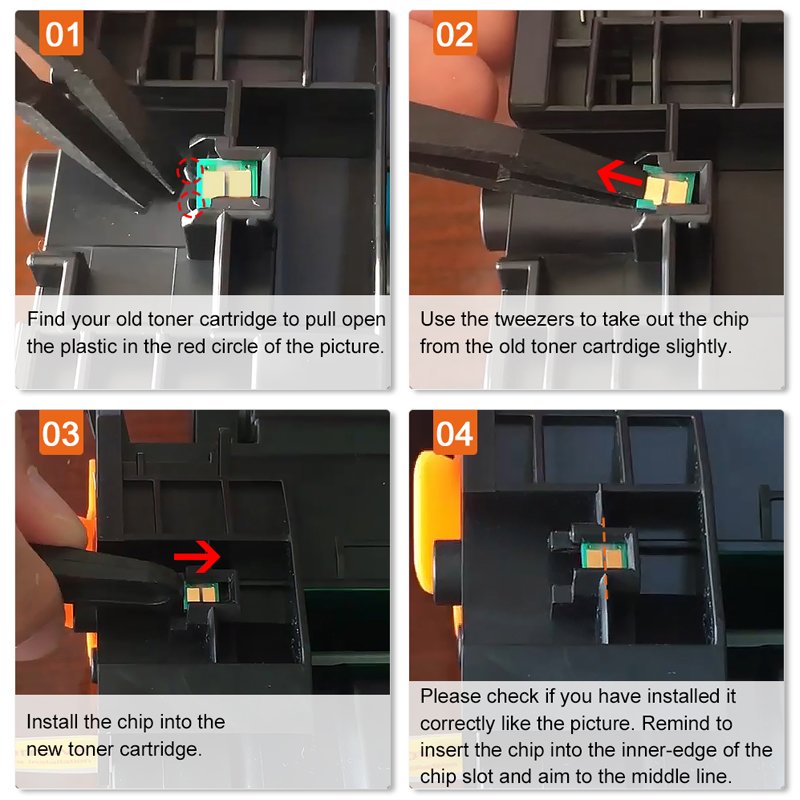
Step 1 – Find your old toner cartridge to pull open the plastic in the red circle of the picture.
Step 2 – Use the tweezers to take out the chip from the old toner cartridge slightly.
Step 3 – Install the chip into the new toner cartridge.
Step 4 – Please check if you have installed it correctly like the picture. Remind to insert the chip into the inner-edge of the chip slot and aim to the middle line.
If the chip in your old toner cartridge come with glue (Structure B), please follow the step below (Take HP 414A for example):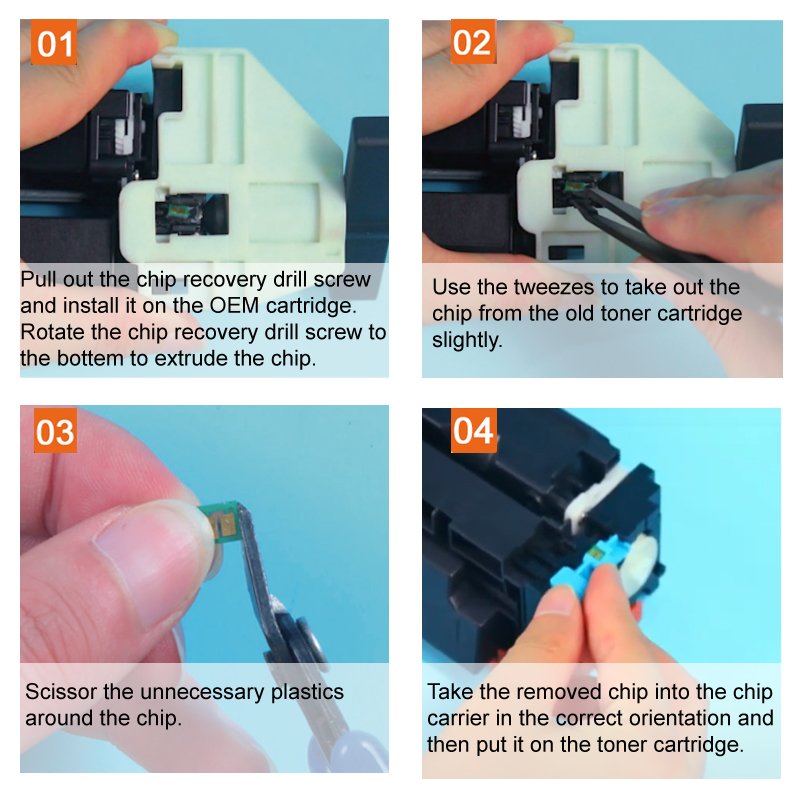
Step 1 – Pull out the chip recovery drill screw and install it on the OEM cartridge. Rotate the chip recovery drill screw to the bottom to extrude the chip.
Step 2 – Use the tweezers to take out the chip from the old toner cartridge slightly.
Step 3 – Scissor the unnecessary plastics around the chip.
Step 4 – Take the removed chip into the chip carrier in the correct orientation and then put it on the toner cartridge.
Which without chip products are available?
V4ink currently provides you with DIY compatible toner cartridges (No Chip) for HP 206A, HP 206X, HP 414A, HP 414X, HP 58A, HP 58X, HP 89A, HP 89X, Canon 055, Canon 055H, HP 215A, HP 134A, HP 134X and other models, buying toner cartridge without chip can save you up to 70% than buying original toner cartridges.
Tips: Most of our cartridges come with tools (tweezers and pliers) and instructions on how to remove and reinstall the chip. You can also watch some of our videos on our other blogs or product detail pages, which will show you how to replace the chip.
If you have any further question about our DIY cartridge (No Chip), please feel free to contact us with email: support_team@v4ink.com.
Article Source: https://www.v4ink.com/Ultimate-Guide-for-Toner-Cartridges-Without-Chip-Apply-to-414A-X-206A-X-CF258A-X-etc
Comments
Post a Comment