How can I replace a compatible DR730 Drum Unit in an MFC-L2710dw printer?

Maybe you don’t know that some printers use individual toner cartridge and drum unit, such as MFC-L2710dw. This article will comprehensively analyze what drum units are, how to replace the DR730 drum unit, and how to extend the service life of drum unit. Let’s jump in!
What is the drum unit?
Drum unit is only a shelf which did not contain toner (powder). Drum unit needs to be used together with the toner cartridge. Different drum unit need to use with the corresponding toner cartridge. For example, TN660/TN630 needs to use together with DR630. TN760/TN730 needs to use together with DR730.

How long can a drum unit last?
The drum unit typically requires replacement after the use of 3 or 4 toner cartridges, because they have large page yield. The drum unit usually prints 10000 to 50000 pages. For example, a Brother DR730 drum unit can print 12,000 pages, while a TN760 toner cartridge can only print 3,000 pages. Therefore, the shelf life of the DR730 drum unit will be 4 times longer than that of the TN760 toner cartridge.
What’s the printer need to use drum unit?
Most brother printers and a few HP printers use consumables with drum unit and toner cartridge separation structure. The following are common printer models use drum units and their corresponding toner cartridges.
In the process of use, remember to match the correct toner cartridge and drum unit in order to make your printer work normally.
| Printer Model | Toner Cartridge | Drum Unit |
| DCP-L2550DW;HL-L2350DW/L2390DW/L2395DW/L2370DW;MFC-L2710DW/L2730DW/L2750DW/L2370DWXL/L2750DWXL Series | TN760/TN730 | DR730 |
| DCP-L2500D/L2520DW/L2540DW;HL-L2300D/L2305W/L2315DW/L2320D/L2340DW/L2360DN/L2360DW/L2380DW/L2365DW;MFC-L2680W/L2685DW/L2700DN/L2700DW/L2705DW/L2707DW/L2720DW/L2740DW Series | TN660/TN630 | DR630 |
| DCP-7055/7055W/7060/7060D/7065DN/7057/7070DW;IntelliFax-2840/2940;HL-2130/2132/2135W/2220/2230/2240/2240D/2240N/2250/2250DN/2270DW/2275DW/2280DW;MFC-7240/7360/7360N/7365DN/7460/7460DN/7460N/7860DW Series | TN450/TN420 | DR420 |
| DCP-L5500DN/L5600DN/L5650DN;HL-L5000D/L5100DN/L5200DW/L5200DWT/L6200DW/L6200DWT/L6250DW/L6300DW/L6400DW/L6400DWT;MFC-L5700DW/L5800DW/L5850DW/L5900DW/L6700DW/L6750DW/L6800DW/L6900DW Series | TN850 | DR820 |
| DCP-7030/DCP-7040/DCP-7045;HL-2120/2150/2140/2170W;MFC-7340/7345N/7440N/7840W/7320/7445/7450 Series | TN360 | DR360 |
| DCP-8110DN/8150DN/8155DN;HL-5440D/5450DN/5470DW/5470DWT/6180DW/6180DWT;MFC-8510DN/8710DW/8810DW/8910DW/8950DW/8950DWT Series | TN750 | DR720 |
| DCP-8060/8065DN/8080DN/8085DN;HL-5240/5250DN/5250DNT/5280DW/5340D/5350DN/5370DW/5370DWT;MFC-8460N/8660DN/8670DN/8860DN/8870DW/8480DN/8680DN/8690DW/8890DW Series | TN580/TN650 | DR520 |
| Laserjet Pro M102a/M102w;MFP M130a/M130nw/M130fn/M130fw Series | CF217A | CF219A |
| Laserjet Pro M203d/M203dn/M203dw/MFP M227fdn/M227fdw/M227sdn;imageCLASS LBP160/LBP161dn/LBP162dw,MF260/MF264dw/MF267dw/MF269dw Series | CF230A/CF230X | CF232A |
How to save cost on drum unit?
V4ink compatible drum unit provides you with reliable quality and performance at half the price of original drum unit.
Product Feature:
• Designed and tested to the same standards as OEM drum unit.
• As suitable and installed as genuine drum unit.
• The printing amount is consistent with or even higher than the genuine drum unit.
• Can be used as an alternative to the original drum unit.
• Manufactured from all new parts.
• Using v4ink compatible drum unit will not invalidate the warranty of your printer.

How to replace the compatible Brother DR730 drum unit?
Step 1 – Turn off the machine, leave the machine for at least 10 minutes to cool down.
Step 2 – Open the front cover.
Step 3 – Take out the drum unit and toner cartridge from the machine and put them on a piece of disposable paper or cloth to avoid spill and scatter toner.
Step 4 – Push down the green lock lever and take the toner cartridge out of the drum unit.
Step 5 – Unpack a new drum unit.
Step 6 – Put the toner cartridge into the new drum unit until you hear it lock into place. If you put it in properly, the green lock lever will lift automatically.
Step 7 – Reinstall the toner cartridge and drum unit assembly back into the printer. Do not close the front cover yet.
Step 8 – Press and hold down “go” button for 4 seconds until the LEDs light up. Once all 4 LEDs are lit, release “go” button.
How to reset DR730 drum unit?
After replacing the drum unit, if the printer cannot read the new drum unit and the “replace drum” or “drum end soon” error message display on your printer, it indicates that the drum counter needs to be reset.
Common methods of resetting DR730 drum counter.
Step 1 – The printer should be turned on.
Step 2 – Close the front of the printer.
Step 3 – Press and hold the “OK” button and the “up arrow” at the same time.
Step 4 – Press the “OK” button to select “drum”
Step 5 – Press the up arrow to reset the counter.
How to extend the service life of drum unit?
You can extend the service life of the drum unit and keep it clean by occasionally cleaning the corona wire.
Step 1 – Open the front cover of the machine.
Step 2 – Remove the toner cartridge and drum unit assembly from the machine.
Step 3 – Push down the green lock lever and take the toner cartridge out of the drum unit.
Step 4 – Slide the green or blue tab back and forth across the drum unit 6-8 times, then return the tab back to its original position.
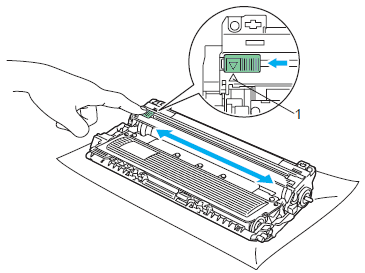
Step 5 – Put the toner cartridge firmly into the drum unit until you hear it lock in the place.
Step 6 – Install the toner cartridge and drum unit assembly back into the machine.
Step 7 – Close the front cover of the machine.
Do you want to get free trial on v4ink DR730 Drum unit? Here is your chance! Click here to get more detail!
Article Source: https://www.v4ink.com/How-can-I-replace-a-compatible-DR730-Drum-Unit-in-an-MFC-L2710dw-printer
Comments
Post a Comment