FAQs for Bentsai BT-HH6105 Series Portable Printer

Nowadays, more and more people use Bentsai portable printers. Not only are they portable, but they can print on almost any material, regardless of curved or flat, even or uneven surfaces, you can enjoy the convenience of printing anytime and anywhere.
Among Bentsai products, the most popular one is BT-HH6105 series printers. They are small and light, and the machine weight is only 450g. They can print QR code, date and any pictures for you, adding countless convenience to your life.
Today, let's take a closer look at them through the following FAQs:
How many printer models are included in BENTSAI BT-HH6105 series handheld printer?
Bentsai BT-HH6105 Series incuding BT-HH6105B1, BT-HH6105B2 and BT-HH6105B3 three kinds of models.
What is the difference between different models in BT-HH6105 Series portable printer?
The BT-HH6105B1 can only use aqueous ink cartridge so that it only can print on water-absorbing surface. But the BT-HH6105B2 and BT-HH6105B3 is compatible with aqueous ink and fast dry ink. Thus the BT-HH6105B2 and BT-HH6105B3 machine can print on any material surface.
However, BT-HH6105B3 has a variable database printing function which allows you to print different codes, numbers or texts on your products for each print without stopping to set up the printer. This is the unique feature that BT-HH6105B1 and BT-HH6105B2 do not share.
What can Bentsai BT-HH6105 Series Portable Printer do?
They can print anything you want: Texts, numbers, Barcode, QR codes, logo, pictures, time, dates, time printing, group printing, counters, DIY logo, etc.
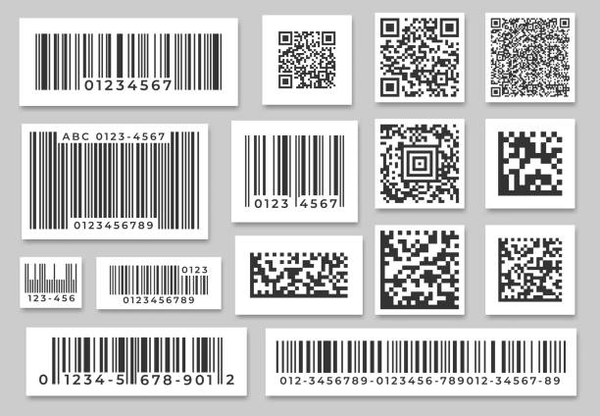
They can print on anywhere you need:
BT-HH6105B1 can print on any water absorbing materials: wood, cloth, paper, fabric, carton, box, envelope, paper bag, plasterboard and fiberboard, etc.
BT-HH6105B2 and BT-HH6105B3 can print on any materials including:
Water-absorbing materials: wood, cloth, paper, fabric, carton, box, envelope, paper bag, plasterboard and fiberboard, etc.
Non-water absorbing materials: Plastic, glass, stone, aluminum, Chinaware, metal, and PVC, etc.

Can the Bentsai BT-HH6105 Series printer work while charging?
Yes, the machine can function normally under charging.
Can the Bentsai BT-HH6105 Series printer print multiple colors?
No, the Bentsai BT-HH6105 Series portable printers only contain one cartridge slot and only support monochrome color printing. If you need to print a specific color, you need to buy a specific color ink cartridge and install it.
We provide 5 colors for aqueous ink cartridge that works with B1, B2, B3 coder printers, which is: Black, Cyan, Magenta, Yellow and Green.
For solvent ink cartridge that works with B2 and B3 printers, there are 7 color options: Black, Cyan, Magenta, Yellow, Green, White and Invisible (only visible under UV lights).
Which model of Bentsai BT-HH6105 Series is more worth buying?
More users choose B2 because it can use both aqueous ink cartridge and fast dry ink cartridge, and can print on most materials.
If you need to print different codes, numbers or texts on your products for each print without stopping to set up the printer, B3 is your best choice.
Does the Bentsai BT-HH6105 Series use the same ink cartridges?
No, B1 can only use aqueous ink cartridge: BT-2560N (Black) / BT-2561N (Cyan) / BT-2562N (Magenta) / BT-2563N (Yellow) / BT-2564N (Green).
B2 and B3 not only can use aqueous ink cartridges, but also use fast dry ink, which is BT-2580P (Black) / BT-2581P (Cyan) / BT-2582P (Magenta) / BT-2583P (Yellow) / BT-2584P (Green) / BT-2585P (White) / BT-2586P (Invisible).
Can Bentsai BT-HH6105 Series printer print onto uneven surfaces?
No problem. Bentsai BT-HH6105 Series printers are capable of printing on materials of all shapes and sizes. Plus, with quick-drying inks, you can print on curved glass, plastic, or metal easily.
How to print production date with Bentsai BT-HH6105 series printer?
The following video shows you how to print production date with BENTSAI B2(BT-HH6105B2) handheld printer, let's follow step by step:

How to set up variable data printing?
In BENTSAI BT-HH6105 series, only Bentsai BT-HH6105B3 printer have a variable data printing function that allows you to print different codes, numbers or texts on your products for each print without stopping to set up the printer.
This video shows how to Set up Variable Data Printing / One Item One Code on Bentsai BT-HH6105B3 Handheld Printer:
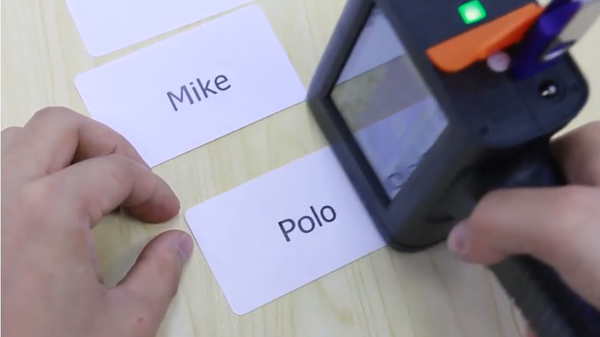
If you find any further questions during using our Bentsai BT-HH6105 Series printer, please feel free to contact us by email: support@bentsaishop.com or join our Facebook Group to discuss with us.
Article Source: https://shop.v4ink.com/blogs/news/faqs-for-bentsai-bt-hh6105-series-portable-printer
Comments
Post a Comment